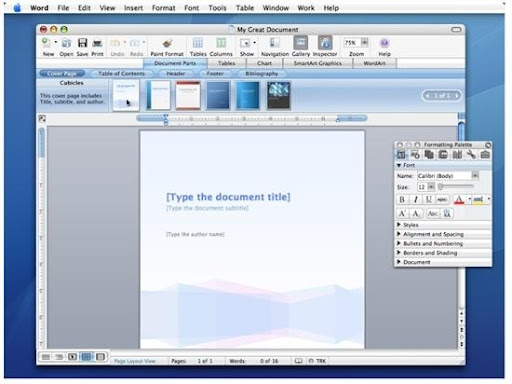As a platform, our intent is also to enable third parties to supply support for new hardware, technologies, and tools, just as Microsoft Windows provides a platform for others to bring their products and technologies to the community of PC users. So while we may populate our platform with some of our own contributions, those should not be considered exclusive to tools or libraries provided by other parties looking to provide interesting technologies for this platform.
The Microsoft Robotics Studio delivers three areas of software:
- A scalable, extensible runtime architecture that can span a wide variety of hardware and devices. The programming interface can be used to address robots using 8-bit or 16-bit processors as well as 32-bit systems with multi-core processors and devices from simple touch sensors to laser distance finding devices.
- A set of useful tools that make programming and debugging robot applications scenarios easier. These include a high quality visual simulation environment that uses the AGEIA Technologies™ PhysX™ engine.
- A set of useful technology libraries services and samples to help developers get started with writing robot applications.
Our development environment runs on the platforms listed in the section "System Requirements". It can be used to support robots that support these platforms as well as robots that can be remotely controlled from a PC running a supported platform. The remote control can for example be through a serial port, Bluetooth®, RF or Wi-Fi. We provide information that can be used by hardware or software vendors to make their products compatible with our development platform.
System Requirements
- Supported Operating Systems: Windows CE; Windows Server 2003 R2 (32-Bit x86); Windows Server 2003 R2 x64 editions; Windows Vista; Windows XP; Windows XP 64-bit
- To use Microsoft Robotics Studio with .NET Framework 2.0 Software Development Kit (SDK): .NET Framework 2.0 Software Development Kit (SDK) (x86 or x64)
- To use Microsoft Robotics Studio with Visual Studio 2005: Any of the Visual 2005 Express Editions, Visual Studio 2005 Standard Edition, Visual Studio 2005 Professional Edition or Visual Studio 2005 Team System Edition
Important: With the exception of the Simulation Engine, Microsoft Robotics Studio is fully compatible with 64-bit Windows. The Simulation Engine uses the XNA Framework which does not yet support 64-bit Windows so you can't run simulation on 64-bit Windows. Microsoft Robotics Studio can be used to develop services that can be deployed on Windows CE. The development tools themselves do not run on Windows CE, only the services developed for Windows CE.
Download: Microsoft Robotics Studio (1.5) Refresh
Link: Home Page