Thursday, March 22, 2007
OCS 2007 Public Beta Announced (26 March)
Live Meeting 2005 Add-in: Live Meeting Add-in Pack
Schedule a Live Meeting from Outlook
Identify individual meeting participants as attendees or presenters
Send separate invitations for attendees and for presenters
Specify default meeting options and override those defaults for specific meetings Live Meeting Add-in for Office Collaboration
With the Office Collaboration Add-in, you can start a Meet Now meeting directly from Word, Excel, PowerPoint, Visio, or Project. The document appears in an application sharing session.
Live Meeting Add-in for Instant Messaging
If the recipient also has the Live Meeting Add-in Pack installed, you can start a Live Meeting from Windows Messenger or from MSN Messenger.
download- http://www.microsoft.com/downloads/details.aspx?FamilyID=d1984810-117a-45ff-bfec-2756c6111097&DisplayLang=en
Saturday, March 17, 2007
How to run Vista legally without activation ... for at least a year
This isn't a hacker exploit. It doesn't require any tools or utilities whatsoever. Microsoft even documented the Registry key, although obtusely, on its Technet site.
But dishonest PC sellers could use the procedure to install thousands of copies of Vista and sell them to unsuspecting consumers or businesses as legitimately activated copies. This would certainly violate the Vista EULA, but consumers might not realize this until the PCs they bought started demanding activation — and failing — months or years later.
The following describes the Registry key that's involved.
Step 1. While running a copy of Windows Vista that hasn't yet been activated, click the Start button, type regedit into the Search box, then press Enter to launch the Registry Editor.
Step 2. Explore down to the following Registry key:
HKEY_LOCAL_MACHINE \ SOFTWARE \ Microsoft \ Windows NT \ CurrentVersion \ SL
Step 3. Right-click the Registry key named SkipRearm and click Edit. The default is a Dword (a double word or 4 bytes) with a hex value of 00000000. Change this value to any positive integer, such as 00000001, save the change, and close the Registry Editor.
Step 4. Start a command prompt with administrative rights. The fastest way to do this is to click the Start button, enter cmd in the Search box, then press Ctrl+Shift+Enter. If you're asked for a network username and password, provide the ones that log you into your domain. You may be asked to approve a User Account Control prompt and to provide an administrator password.
Step 5. Type one of the following two commands and press Enter:
slmgr -rearm
or
rundll32 slc.dll,SLReArmWindows
Either command uses Vista's built-in Software Licensing Manager (SLMGR) to push the activation deadline out to 30 days after the command is run. Changing SkipRearm from 0 to 1 allows SLMGR to do this an indefinite number of times. Running either command initializes the value of SkipRearm back to 0.
Step 6. Reboot the PC to make the postponement take effect. (After you log in, if you like, you can open a command prompt and run the command slmgr -xpr to see Vista's new expiration date and time. I explained the slmgr command and its parameters in my Feb. 15 article.)
Step 7. To extend the activation deadline of Vista indefinitely, repeat steps 1 through 6 as necessary
Read full, story and other tricks at source
News Source: windowssecrets.com
Wednesday, March 14, 2007
Updates for Outlook 2003/2007 Junk Email Filter (March 2007)
This update provides the Junk E-mail Filter in Microsoft Office Outlook 2003 with a more current definition of which e-mail messages should be considered junk e-mail. This update was released in March 2007.
Supported Operating Systems: Windows Server 2003; Windows XP
Update for Outlook 2007 Junk Email Filter (KB931766)
This update provides the Junk E-mail Filter in Microsoft Office Outlook 2007 with a more current definition of which e-mail messages should be considered junk e-mail. This update was released in March 2007.
Supported Operating Systems: Windows Server 2003; Windows XP
Download: Microsoft Outlook 2003 (KB931764) (3.3 MB | WGA)
Download: Microsoft Outlook 2007 (KB931766) (4.3 MB | WGA)
Windows DreamScene Content Pack
The four videos are:
- A field of thistle, with a bee gathering pollen
- The rushing water of a forest stream
- A streetlamp reflected in a puddle, with softly falling rain
- Orange wisps flowing in a computer-generated scene
View: Windows DreamScene Content Pack
Tuesday, March 13, 2007
Technet Magazine March 2007
 | MARCH 2007  SQL Server SQL Server  Windows Administration Windows Administration  |
Experience the Windows Live for TV Beta
Today I just got the mail from Microsoft asking to Test Windows Live for TV beta.Here is how it reads-
Hi,
We’d like you to try a new great service from Microsoft called Windows Live(TM) for TV Beta.
Here are some things you might want to know about Windows Live for TV Beta.
It’s a new Spaces browser–browse millions of Spaces in rich 3D graphics with new Gallery views and full keyword search.
It lets you keep up with your friends and family–find out what your friends have been doing and saying on Windows Live Spaces
Have real-time text and voice conversations with Windows Live Messenger
Thanks for being part of the Windows Live for TV Beta.
Best regards,
The Windows Live for TV Beta team
source-Tech Today
Microsoft’s antivirus deletes users’ e-mails
IMPORTANT FOR USERS OF MICROSOFT ONECARE.
PLEASE READ THE FOLLOWING ARTICLE
Microsoft has admitted that its Live OneCare security suite has been accidentally deleting some users’ Outlook and Outlook Express e-mails.
According to postings on Microsoft’s OneCare forum, erasures have been caused when the antivirus programme finds a virus in an e-mail attachment. Instead of then quarantining that single e-mail, users have reported that entire .pst or .dbx files -— the personal folder where non-Exchange Server users’ messages and other details are kept -— have been quarantined or, in some cases, even deleted.
One user commented on the forum: “Is there a chance to recover it? If not, OneCare will have done more damage than any virus in my 30 years of active computing.” Forum postings indicate, however, that recovery is possible in some cases, where the .pst or .dbx file is still available in OneCare’s quarantine facility.
Stephen Boots, a forum administrator, commented that he was “very unhappy about this problem as it was reported over a year ago and fixed in the 1.0 release”, adding: “It never appeared throughout the beta, but suddenly appeared when 1.5 was released”.
In a statement reported on Computerworld, a Microsoft spokesperson confirmed that the company was “working to address an issue where the antimalware engine for OneCare is erroneously quarantining Outlook .pst files or Outlook Express .dbx files, when the .pst file or .dbx file contains an infected attachment”. The spokesperson added that a fix would be included in the next OneCare update, which is due on 13 March.
OneCare has been hit this year by ongoing criticism, having only days ago failed to achieve certification in an independent test of security products. Shortly before that, it emerged that the product did not sufficiently protect users of Microsoft’s Vista operating system against malware.
Source: bink.nu
Friday, March 9, 2007
Windows Help program (WinHlp32.exe) for Windows Vista
Windows Help (WinHlp32.exe) is a Help program that has been included with Microsoft Windows versions starting with the Microsoft Windows 3.1 operating system. However, the Windows Help program has not had a major update for many releases and no longer meets Microsoft’s standards. Therefore, starting with the release of Windows Vista, the Windows Help program will not ship as a feature of Windows. If you want to view 32-bit .hlp files, you must download and install the program (WinHlp32.exe) from the Microsoft Download Center.
Instructions
1. Install Windows Help by clicking the Download button.
2. Click Run and then follow the instructions on the screen.
Download: Windows Help program (Freeware)
Source-Tech Today
Microsoft takes a 'Patch Tuesday' break
The patch break could be a welcome respite for IT managers still busy testing the dozen fixes Microsoft released last month and making the switch to daylight saving time, which Congress ordered to happen three weeks earlier this year. Still, the lack of security updates also means that cybercrooks have more time to exploit known security vulnerabilities. There are five known zero-day holes in Microsoft products, according to eEye Digital Security.
source- Tech Today
Microsoft: Make our HD Photo format a standard
A broader color gamut is one of the advantages Microsoft touts for HD Photo. ("HD" doesn't actually stand for anything, but the company hopes it will connote the "high definition" advantages of HDTV.) Among other HD Photo features:
- It can store 16 or 32 bits of data for each color, compared with JPEG's 8 bits, making it easier to discern shadow details or the subtle tonal variations of snow in sunlight.
- It compresses data twice as efficiently as JPEG, with either twice the quality at a given file size or half the file size at a given quality.
- It's designed to work well in camera image-processing chips, and to reduce memory requirements, it encodes images chunk by chunk without having to store the complete image at one time.
Wednesday, March 7, 2007
Windows Live Search Gadget
Microsoft has released a new gadget for Windows Vista sidebar which helps users to search easily without loading the search page in the browser.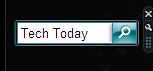

Installation of this gadget is also easy like the other Sidebar gadgets.
To download the gadget visit here
source- Tech Today
Microsoft Research Unveils More Than 100 Innovations for Future of Computing
REDMOND, Wash. — March 6, 2007 — Whether it’s helping people discover distant planets online, share their favorite digital photos with relatives, or show young kids how fun it can be to program computers, Microsoft Research speeds the way to a richer computing experience. Today the doors opened to Microsoft Research TechFest 2007, the company’s annual showcase of research projects, unveiling more than 100 innovations. At TechFest, researchers and product teams form close and lasting ties to jointly advance the frontiers of computing for the industry and customers.
Speaking today at TechFest before an audience of customers, industry and government leaders and independent software vendors, Microsoft Research Senior Vice President Rick Rashid said, “TechFest is one-stop shopping to see and experience the breadth of software innovations we’re pursuing that will allow people to explore their interests more deeply and share the things they care about more easily.”
Rashid moderated demonstrations of a number of key research projects, including World-Wide Telescope, which allows people to peer deep into the heavens on their PCs; Mix: Search-Based Authoring, a new way to build and share digital content at home and work; and Boku, an innovative way of using Xbox® to teach kids how exciting and rewarding computer programming can besource- Tech Today
Sunday, March 4, 2007
I'm making a difference
Today Microsoft is launching the "I'm Initiative," a new charity program carried out through Windows Live Messenger, benefitting nine different organizations. At the main site for I'm making a difference, you can learn more about the charities and how to help them out.
By placing one of the following emoticon codes in your Display Name, Microsoft will automatically donate to the charity of your choice whenever you start a new conversation. We're not sure whether or not putting the emoticon in your Personal Status Message registers a donation, maybe a Softie who's in the know can clue us in on that detail. Here are the charities available:
| Text Code | Cause |
| *red+u | American Red Cross |
| *bgca | Boys & Girls Club |
| *naf | National AIDS Fund |
| *mssoc | National Multiple Sclerosis Society |
| *9mil | ninemillion.org |
| *sierra | Sierra Club |
| *help | StopGlobalWarming.org |
| *komen | Susan G. Komen for the Cure |
| *unicef | The US fund for UNICEF |
The strongest point of this program is that it's so easy to participate that it would be foolish not to. Although this program has been known by some since the launch of Windows Live Messenger 8.1, it is new to the general public and today marks the official start of the campaign. Also, according to the FaQ people not living in the United States will not be able to participate. Each charity is guaranteed to recieve at least $100,000 in donations in the first year of the program, with no upper limit.
The program is already seeing a big response internally on the first day and I hope it grows into a big deal beyond the confines of Redmond. Microsoft has a great history of being a charitable company and it's good to see that they're taking another step in the right direction.
OneCare places last in AV comparison

In a report released February 28 and reported by Computerworld, Austrian researcher Andreas Cleminti from AV Comparatives rated Windows Live OneCare dead last out of 17 anti-virus programs, the only program in the comparison to receive no certification from Cleminti.
The report, available online in a report or in pdf form, rated G Data Security's AntiVirusKit (AVK) the top performing AV program, catching 99.5 percent of malicious code in the comparison tests. OneCare came in well behind all of the other products, catching only 82.4 percent of the malware.
According to Computerworld, Microsoft responded to the results, saying:
"We are looking closely at the methodology and results of the test to ensure that Windows Live OneCare performs better in future tests," a Microsoft spokesperson said.
A quick search on AV Comparatives shows a number of anti-virus products touting their results in previous tests, from Nod32 to Kapersky, and AV Comparatives have been posting testing results since February of 2004. This appears to be the first test in which OneCare has been included.




